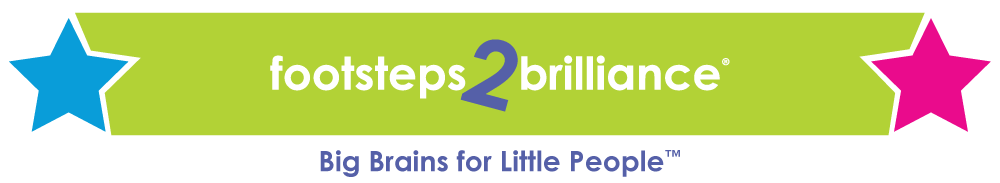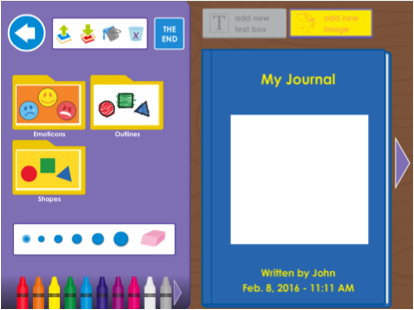Footsteps2Brilliance, Inc., just released a completely new writing experience for students in grade 2 and up! My Journal makes it easy for you to address the Common Core Writing Standards--particularly those standards focused on 21st century skills.
Based on the success of the classic Create-A-Book activity, My Journal takes writing to the next level. Using the Footsteps2Brilliance App, available on any mobile device or computer, students can now create a digital portfolio of sophisticated writing projects. As with Create-a-Book, students can print, save, and email their creations.
Common Questions:
Where will students find this activity in Footsteps2Brilliance?
“My Journal” appears in the left navigation of the Footsteps2Brilliance App. In My Journal, students can create open-ended writing projects using the new authoring experience.
At the end of each Aesop’s Fable eBook, students will see a new Create-A-Book opinion writing prompt using the new authoring experience. (Note that additional informative and narrative writing prompts are provided in the Getting Started Guides.)
How does this activity support my curriculum?
My Journal makes it easy for you to address the Common Core Writing Standards—particularly those standards focused on 21st century skills using digital publishing tools.
My Journal can also help you to integrate writing into all subject areas. Writing helps students to make sense of what they are learning and make connections with their own lives and others’ ideas. My Journal is flexible enough to use for science and math in addition to language arts lessons.
When will this be available?
For mobile devices: Update your Footsteps2Brilliance App to version 4.2.
Web browser: New features will appear automatically.